A Pollination Adventure with KIBO!
Buzz Buzz’s Pollination Adventure with KIBO is an engaging activity where our young friends assisted Buzz Buzz in collecting pollen and returning it to the beehive. Buzz Buzz was unable […]
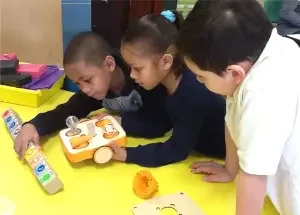
Screen-free, powered by imagination – and so many more reasons…


Engaging today’s students requires much more than a tablet and mouse.


Engaging today’s students requires much more than a tablet and mouse.



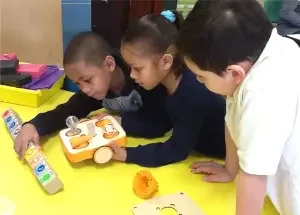
Screen-free, powered by imagination – and so many more reasons…


Engaging today’s students requires much more than a tablet and mouse.


Engaging today’s students requires much more than a tablet and mouse.



The early childhood STEM lessons below are just a small sample of what you can do with the KIBO robot with your young learners.
From bringing a story to life with KIBO, to introducing AI to kids, to using KIBO to teach measurements, there is an activity here for you! We can’t wait to see what you come up with. Please share your early childhood STEM lessons and we will get them posted.
Buzz Buzz’s Pollination Adventure with KIBO is an engaging activity where our young friends assisted Buzz Buzz in collecting pollen and returning it to the beehive. Buzz Buzz was unable […]
“We love telling jokes in our Library. To enrich our joke telling skills with the use of KIBO, two students select a joke and then work together to create lines […]
Bring The Very Hungry Caterpillar to life by programming KIBO to reenact the caterpillar’s feast in this multi-day early childhood STEM lesson.
In this early childhood STEM lesson, K-2 students retell a nursery rhyme using the KIBO robot. Students create a program and code KIBO to tell a nursery rhyme to their audience.
Teach KIBO some dance moves! Create a dance step subroutine and create an icon on the programming block with KIBO’s Advanced Coding Extension Set.
Students draw a town, then program KIBO to explore by traveling from place to place as it draws lines to record KIBO’s adventures.
In this Superhero Robots activity, kids learn about what makes a superhero, the design and bring a KIBO robot to life to help others in their community.
This 6-8 hour animal themed introductory curriculum is designed to help teachers get started with KIBO.
With this curriculum, students read the story of the “3 Little Pigs” and learn to program KIBO, through the retelling of the story.
In this 20-hour cross-curricular KIBO curriculum young learners learn about dinosaurs through robotics and programming!
This KIBO lesson planning framework document provides an easy to use way for educators to plan their next KIBO activity!
With this KIBO Activity Card, kids can decorate KIBO to become the craziest car you can imagine, and make it go!
With this KIBO Activity, kids can create a KIBO pet and teach it to do a trick when you clap! What pet will you create?
Clang, clang, clang! We need the KIBO fire truck to help the community. Put on the truck’s flashing lights and drive with this early childhood STEM lesson!
KIBO can repeat a pattern of blocks over and over with a repeat loop. Decorate your KIBO, program the dance, and lets get grooving!
The city is covered in snow, and KIBO will help clean up! We will build, test, and improve a KIBO snowplow using the Engineering Design Process.
Using their KIBO robots, children draw a person using the KIBO Marker Extension Set! What can you program your KIBO to draw?
These 1st-grade early childhood STEM lesson plans introduce KIBO’s programming, movement, and repeat loops as well as resources to get started with KIBO!
KIBO bowling as a literacy activity! Put sight words on the pins and program KIBO to reach the corresponding word!
The “No KIBO? No Problem” Guide is a collection of engaging STEAM activities you can do with your kids without a KIBO robot kit!
This KIBO introduction lesson plan describes an open-ended, stations-based introduction to KIBO’s sound, light, and motion capabilities.
Receiving a touchdown pass? Making a great outfield save? Play catch with KIBO in this open-ended, gross-motor Free Throw Extension Set activity.
KIBO needs to make a basket to win the game! What is the right combination of movement and Free Throw options to land the ball in the basket?
Experiment, measure, and record with the KIBO Free Throw Extension. As students mark each landing spot, a pattern emerges.
Imagine, create, and test a program to make KIBO draw your shape or letter with KIBO’s Marker Extension Set!
This Process structures student work in hands-on STEAM projects. ASK, IMAGINE, PLAN, CREATE, TEST & IMPROVE, and SHARE. Try it today!
This geographic activity integrates classroom learning about Yom Ha’atzmaut, as well as creating a floor map of Israel and other key places.
Here are a few ideas for using the KIBO Expression Module to create new and fun ways to help KIBO communicate and express itself.
These activities are designed for students to practice reading and writing using KIBO’s Expression Module.
KIBO Bowling provides a playful, fun goal-oriented activity for measurement, prediction, iteration, and to develop math and logical thinking skills.
These activity cards are for self-directed, independent exploration when using KIBO in an “activity corner” settings.
This fun STEAM activity has KIBO drawing! What program can you design to have KIBO draw a particular shape?
In this curriculum, students select a cultural dance of their choice, decorate their KIBO robot as a dancer, and then program KIBO to dance.
The “Who Am I?” curriculum integrates identity, culture, and diversity with fundamental engineering and programming concepts.
Inspired by the book Where the Wild Things Are, this curriculum incorporates literacy and robotics as KIBO acts out the “wild rumpus” scene.
© Copyright 2025 KinderLab Robotics. All Rights Reserved. • 7 Sun Street • Waltham, MA 02453 • info@kinderlabrobotics.com • 781-894-4022 • Privacy Policy