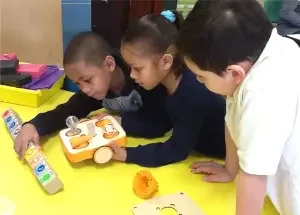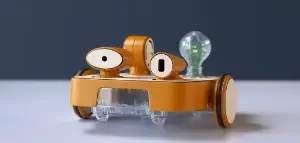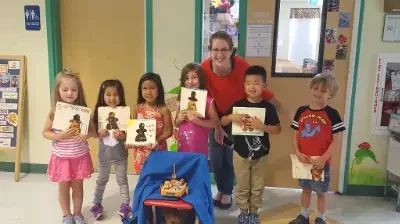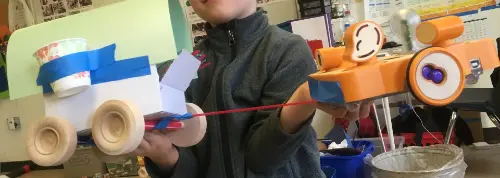Approved Coding Activities For An Early Childhood Education Program
KinderLab Robotics has partnered for the last few years with Computer Science Education Week and Code.org through their Hour of Code program to introduce millions of students to computer programming through focused, easy-to-implement one-hour activities. KinderLab’s activities has been tested, evaluated and vetted to ensure high quality computer programming for kids. Coding is a critical foundational skill for literacy of the 21st century, and learning coding gives children new tools for creative self-expression.
“When we teach children how to read and write, we don’t expect everyone to become a journalist or a novelist,” said KinderLab Robotics’ co-founder and chief scientist, Dr. Marina Bers. “But we believe they’ll be able to think in new ways because literacy opens the doors to thinking. We believe the same thing for the skills of programming and engineering.”
KIBO presents STEAM concepts in a playful way and gets even the youngest learners excited about science, technology, engineering, arts, and math. With the research-based KIBO robot kit, young children ages 4—7 can become programmers, engineers, designers, artists, dancers, choreographers, and writers.
See KinderLab’s 2022 Hour of Code Approved Activities!
Hour of Code: Adding and Subtracting with KIBO
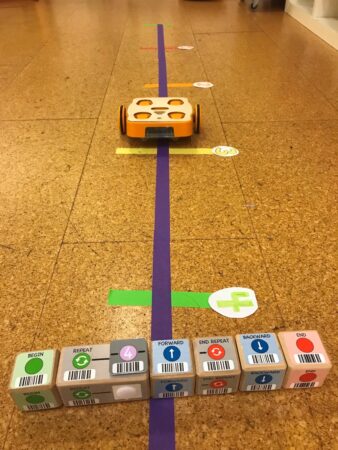 In this lesson, students will create a coding program to move their robots to model mathematical concepts – counting, adding, and subtracting. Students will create algorithms through programming for their math challenge and watch KIBO travel along a physical number line to solve their math problem!
In this lesson, students will create a coding program to move their robots to model mathematical concepts – counting, adding, and subtracting. Students will create algorithms through programming for their math challenge and watch KIBO travel along a physical number line to solve their math problem!
Bring addition and subtraction to life! – KIBO moves forward 3 and back 1. Where is KIBO on the number line?
Hour of Code: Create Your Dream Car with KIBO
 Inspired by the book If I Built a Car by Chris Van Dusen, students will become engineers and follow the engineering design process to create their own “dream cars” out of craft and recycled materials. They will scan a short programming sequence to get their cars moving!
Inspired by the book If I Built a Car by Chris Van Dusen, students will become engineers and follow the engineering design process to create their own “dream cars” out of craft and recycled materials. They will scan a short programming sequence to get their cars moving!
Design and build your Dream Car with KIBO! – Vroom! Vroom!
See KinderLab’s Past Hour of Code Approved Activities!
Hour of Code: KIBO Craft and Build Drop Test
 Engineering is about persistence and grit. Today the students will become engineers, learning the steps of the Engineering Design Process. They will create models out of craft and recycled materials, then they will test the sturdiness of their models by dropping them from ankle height. If the models don’t survive, the students can follow the engineering design process to revise their designs. Finally, they can attach their sturdy constructions to KIBO robots to make them move.
Engineering is about persistence and grit. Today the students will become engineers, learning the steps of the Engineering Design Process. They will create models out of craft and recycled materials, then they will test the sturdiness of their models by dropping them from ankle height. If the models don’t survive, the students can follow the engineering design process to revise their designs. Finally, they can attach their sturdy constructions to KIBO robots to make them move.
Engineers keep trying! – Let’s be engineers. We will test and improve our creations until they survive a fall!
Hour of Code: Let’s Program Each Other!
 We can use programming to communicate, share, and tell stories. In this lesson, children will learn about sequencing in programming and about the symbols that make up a programming language like KIBO’s. Students will create their own programming symbols and act out programs with their own movement. Finally, they can translate these movement programs into programs for KIBO.
We can use programming to communicate, share, and tell stories. In this lesson, children will learn about sequencing in programming and about the symbols that make up a programming language like KIBO’s. Students will create their own programming symbols and act out programs with their own movement. Finally, they can translate these movement programs into programs for KIBO.
A program is a story! – Let’s be programmers and robots! Learn how to create a sequence of instructions that your friends can follow.
Hour of Code: Teach Your KIBO Robot to Dance!
 Let’s have a KIBO Robot dance party! Set up a music player to play a favorite classroom song, or a song connected to a world culture you’re exploring. Students will decorate their KIBO as a dancer, then they will create a program to teach their KIBO to dance to the music. Students will learn how to create a program to express an idea (in this case, a dance), with a focus on sequencing ability.
Let’s have a KIBO Robot dance party! Set up a music player to play a favorite classroom song, or a song connected to a world culture you’re exploring. Students will decorate their KIBO as a dancer, then they will create a program to teach their KIBO to dance to the music. Students will learn how to create a program to express an idea (in this case, a dance), with a focus on sequencing ability.
Create your own Dance Party Today! – When studying a cultural studies unit, students will deepen their understanding of the music and customs of the chosen culture. Let’s get moving and shaking!
Hour of Code: Measure and Predict with KIBO Robot Bowling
 Crash! How far does KIBO have to move to get from the start of the bowling lane to the pins? You can create a single straight lane or a more complicated path. Students will use estimation and measurement to create a program to travel the length of the lane. They’ll test how far a single forward block carries KIBO, then improve their programs using the Engineering Design Process.
Crash! How far does KIBO have to move to get from the start of the bowling lane to the pins? You can create a single straight lane or a more complicated path. Students will use estimation and measurement to create a program to travel the length of the lane. They’ll test how far a single forward block carries KIBO, then improve their programs using the Engineering Design Process.
Who can knock their pins down the fastest? – Use KIBO to create a program to travel the length of the lane. Let’s get bowling!
Hour of Code: The KIBO Snowplow
 The city is covered in snow, and we need to design a KIBO snowplow to help clean up! Students will engage in the engineering design process as they design, test, and improve snowplow robots that can help clean up the cotton-ball snow. Students will also learn more about the many important jobs that make a community function.
The city is covered in snow, and we need to design a KIBO snowplow to help clean up! Students will engage in the engineering design process as they design, test, and improve snowplow robots that can help clean up the cotton-ball snow. Students will also learn more about the many important jobs that make a community function.
Who can help clean up the town?
Design a snowplow for KIBO, then give it a program to clean our streets of snow!
Hour of Code: Expressing Happiness with KIBO
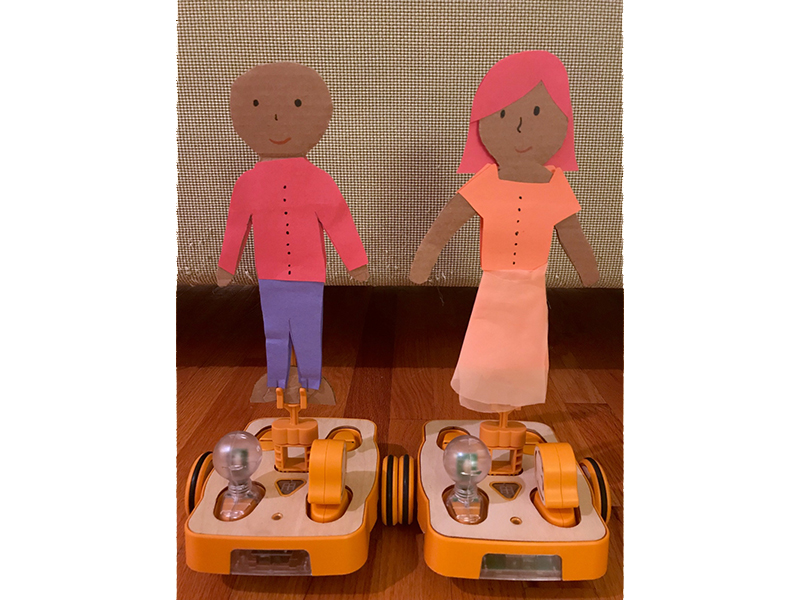 “If you’re happy and you know it flash your light!” In this robotics lesson that also engages with music and social-emotional learning, students collaboratively create a program for KIBO including both input and output that expresses a feeling of happiness. Students learn that robots have output parts that allow them to send information out into the world.
“If you’re happy and you know it flash your light!” In this robotics lesson that also engages with music and social-emotional learning, students collaboratively create a program for KIBO including both input and output that expresses a feeling of happiness. Students learn that robots have output parts that allow them to send information out into the world.
Let’s dance with our KIBOs! – Design a program with KIBO’s output parts — like the light bulb — to show how happy you are!
About Hour of Code
The ‘Hour of Code™’ is a nationwide initiative by Computer Science Education Week and Code.org to introduce millions of students to one hour of computer science and computer programming.
Meet KIBO, a Screen-free Educational STEAM Robot
KIBO, the learning robot designed specifically for kids, offers an inviting, engaging platform for young children to start their journey into creating with code in a fun and creative way. KIBO’s block-based coding language gives children control over the robot’s movements, sounds, and sensors, allowing them to express their imaginations with code. The KIBO curriculum is highly suitable for an early childhood education program due to its ability to teach children to tell stories, create characters, and explore the world around them through code. KIBO is the number one choice in screen-free coding for kids – trusted by more parents and schools to introduce today’s youth to the wonders of technology and robotics.
Learn the 6 Key Benefits of Using Robotics with Your Youngest Students!
![]() Introduce coding and robotics into your early childhood classrooms – in a fun and playful way!
Introduce coding and robotics into your early childhood classrooms – in a fun and playful way!