Use the KIBO Expression Module
Watch the video introduction to the KIBO Expression Module and see the playful activities it supports – literacy, math and creative activities.
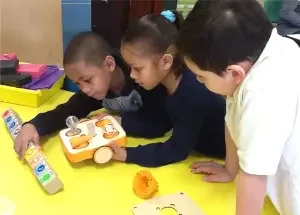
Screen-free, powered by imagination – and so many more reasons…


Engaging today’s students requires much more than a tablet and mouse.


Engaging today’s students requires much more than a tablet and mouse.



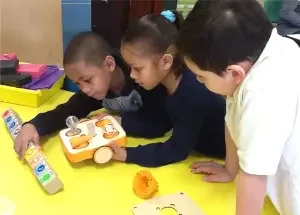
Screen-free, powered by imagination – and so many more reasons…


Engaging today’s students requires much more than a tablet and mouse.


Engaging today’s students requires much more than a tablet and mouse.



Watch the video introduction to the KIBO Expression Module and see the playful activities it supports – literacy, math and creative activities.
This video demonstrates advanced programming with KIBO, using nesting IFs inside repeat loops.
Use KIBO’s IF and End/IF blocks to create a conditional statement in a programming sequence.
See to create a repeat loop while using the distance sensor (telescope).
Learn how to use the KIBO Sound Sensor (ear) with the Wait for Clap programming block.
This video introduces KIBO’s sound (ear), light (eye) and distance (telescope), and lightbulb sensors.
Learn how to use KIBO’s repeat loop programming blocks with the number parameter cards.
This video demonstrates how to scan programs and create a programming sequence with KIBO.
This video introduces you to KIBO’s programming blocks and how to create a coding sequence.
Learn all about KIBO robot, how to assemble your robot, and get it moving!