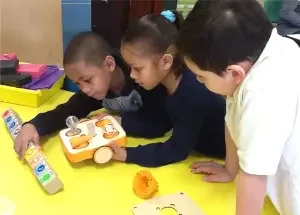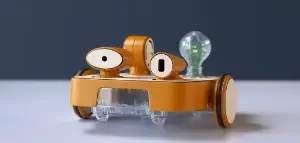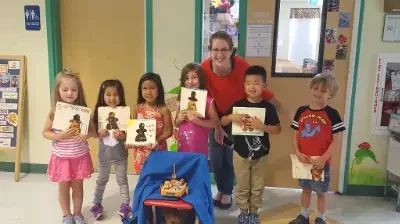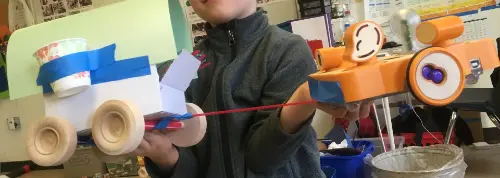Java John Z’s: Learn to Program with the KinderLab Robotics KIBO Robot Kit
In this review, the KIBO robot kit is reviewed by the team of Java John Z’s. The reviewer found “KIBO easy to work with. So easy… a 4 to 7-year old could use it. Of course, it is fun for the parent to play with, too.”
More from the review:
KIBO from KinderLab Robotics is one of those toys that encourages growth in those STEM-based areas (science, technology, engineering, and math; STEAM if you want to add art to the mix).
Programming the KIBO involves creating a program through the series of blocks that are available. The blocks have such commands as Forward, Backwards, Shake, Throw, and Repeat. Grabbing specific blocks and placing the commands in an order defines the program for the KIBO to execute. Once you know what you want the KIBO to do, you must add the necessary attachment modules to the top of the robot. Want to use the Wait for Clap block? Then you must be sure to add the sound sensor that looks like an ear to the top of the robot. When the KIBO runs the program you define, the robot will stop and wait for you to clap before it continues.
How does the program get from the blocks into the KIBO? Each block has a bar code on it. The KIBO has a bar code scanner built into its front. To program the KIBO, you basically start from the green BEGIN block on the left and scan its bar code, then scan each subsequent block, until you reach the final one with red END on it. Every block has an appropriate image on it, so if your child can’t read the word CLAP, they’ll see a picture of hands clapping so they better understand what each block is for.
Once you’ve read in the full program, you place the KIBO unit on the floor and press its green button for the program to execute. The robot will then follow each instruction programmed into it. Execution is actually pretty quick, especially if you keep the programs short. With the help of the programming blocks like REPEAT, you can add a counter to indicate how many times a set of commands can be executed, which would extend the program logic.
The more interesting actions of the KIBO are when you start to work with the different sensors and extension kits. The KIBO 10 starts off with just motion programming blocks and a beep for sound. The KIBO 15 adds sensors for hearing (clapping) and seeing (flashing light). The KIBO 18 adds if-logic, if near, if light, if dark, …. And the KIBO 21 adds three more sound blocks. In addition to the different robot kits, you can add extension sets that include additional attachments with added blocks. For instance, the Free Throw Extension Set has you telling the KIBO when to throw a ping-pong, just remember to attach the rubber band to the arm. There is also a Marker Extension Set which allows you to attach a marker to the robot for drawing. And, there is even a Building Block Extension Set so you can bling out the robot with building blocks, like from LEGO.
Overall, the KIBO is easy to work with. So easy… a 4 to 7-year old could use it. While I didn’t test the robot kit with an actual child of that age, I truly do think they can handle it. A parent (or teacher) might need to show them how it works once or twice, but once shown how to read the program into the KIBO, they’d be off and running. Of course, it is fun for the parent to play with, too.
Read the full review.