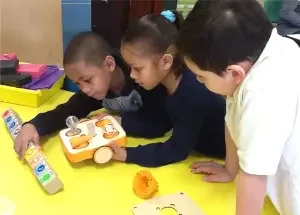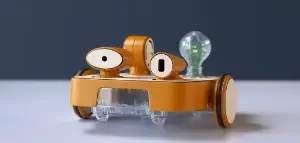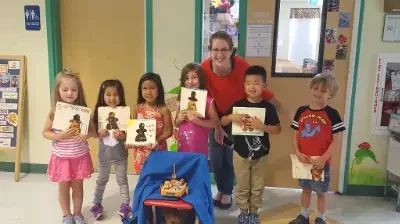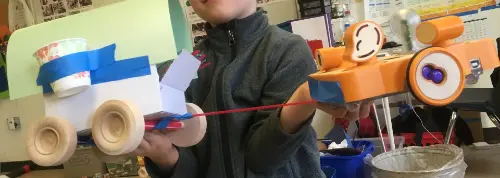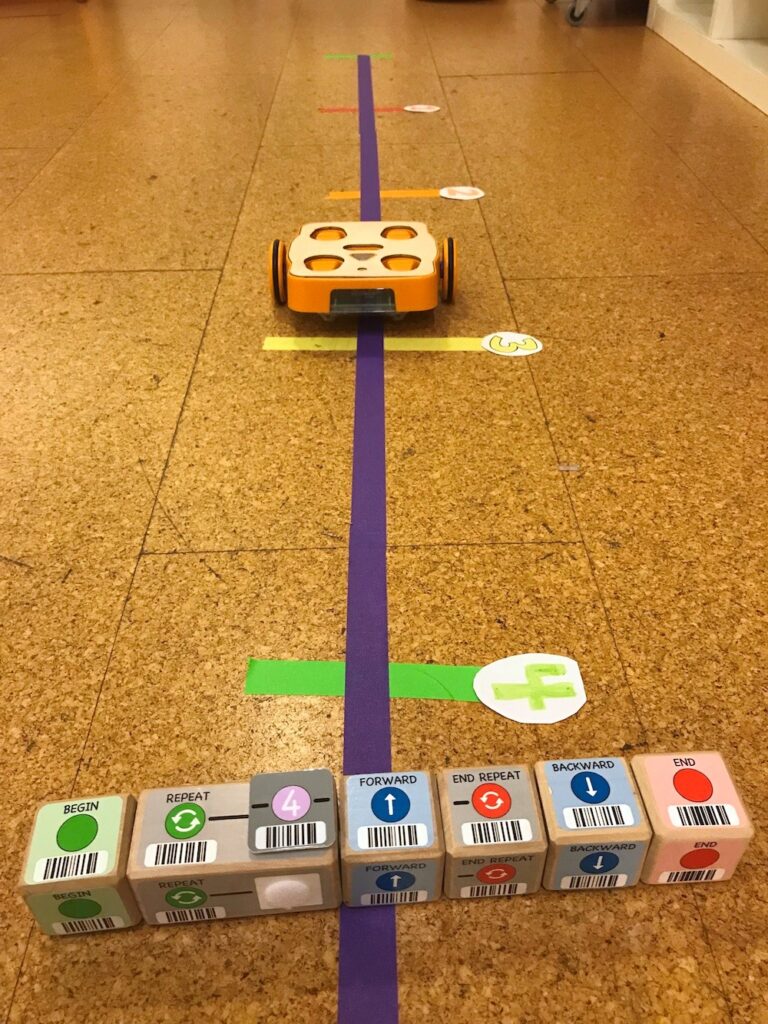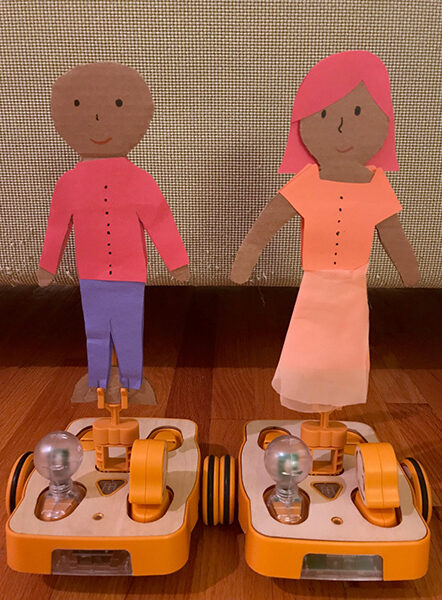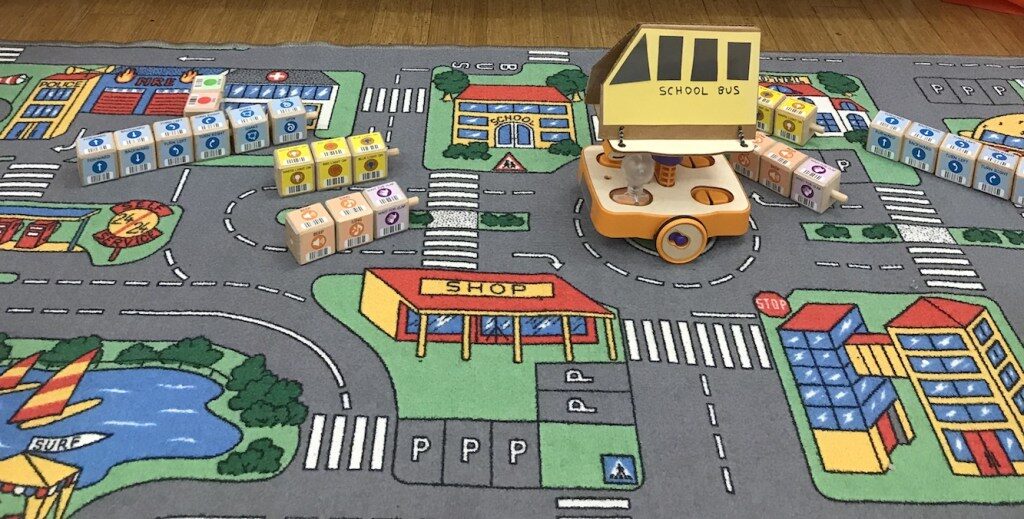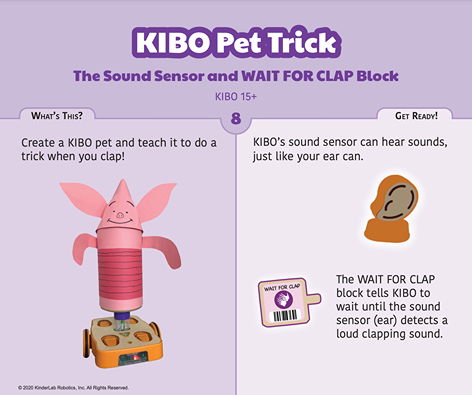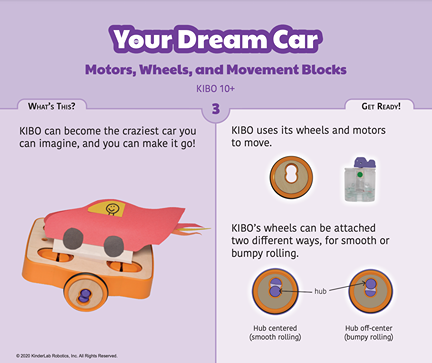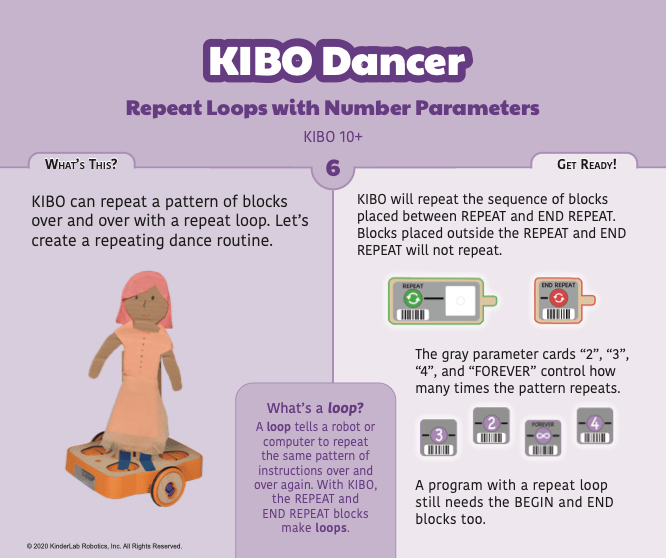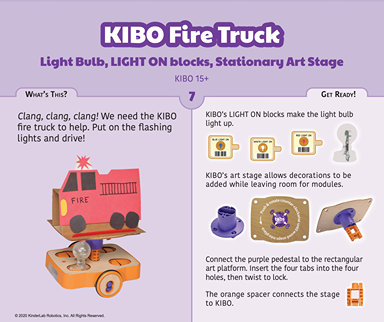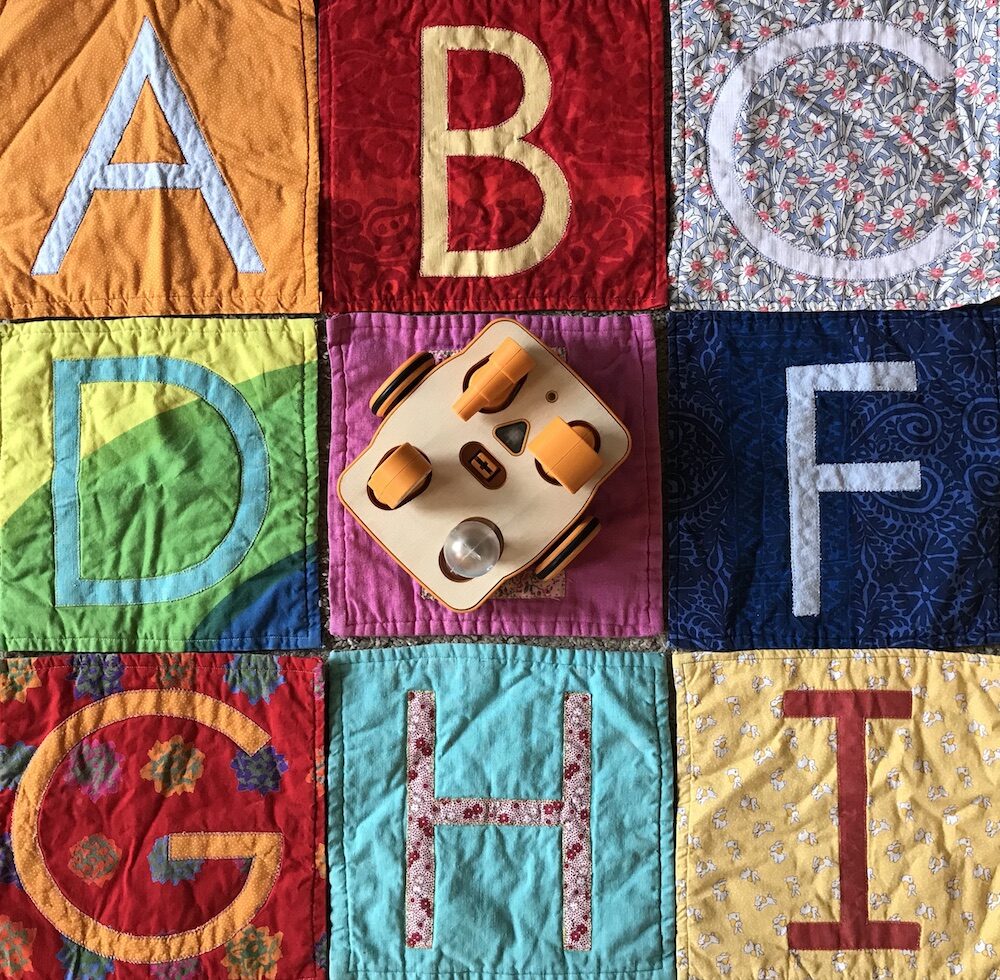Teach Kids Coding with STEM Lessons & Activities
Welcome! There’s so many ways to use KIBO! See some example lessons, activities, activity cards, and robotics curriculum below to teach kids coding and STEM learning!

Lessons, Activities & Robotics Curriculum
Adding and Subtracting with KIBO
In this lesson, students will create a coding program to move their robots to model mathematical concepts – counting, adding, and subtracting. Students will create algorithms through programming for their math challenge and watch KIBO travel along a physical number line to solve their math problem!
Bring addition and subtraction to life! – KIBO moves forward 3 and back 1. Where is KIBO on the number line?
Create Your Dream Car with KIBO
Inspired by the book If I Built a Car by Chris Van Dusen, students will become engineers and follow the engineering design process to create their own “dream cars” out of craft and recycled materials. They will scan a short programming sequence to get their cars moving!
Design and build your Dream Car with KIBO! – Vroom! Vroom!
KIBO Craft and Build Drop Test
Engineering is about persistence and grit. Today the students will become engineers, learning the steps of the Engineering Design Process. They will create models out of craft and recycled materials, then they will test the sturdiness of their models by dropping them from ankle height. If the models don’t survive, the students can follow the engineering design process to revise their designs. Finally, they can attach their sturdy constructions to KIBO robots to make them move.
Engineers keep trying! – Let’s be engineers. We will test and improve our creations until they survive a fall!
Let’s Program Each Other!
We can use programming to communicate, share, and tell stories. In this lesson, children will learn about sequencing in programming and about the symbols that make up a programming language like KIBO’s. Students will create their own programming symbols and act out programs with their own movement. Finally, they can translate these movement programs into programs for KIBO.
A program is a story! – Let’s be programmers and robots! In this robotics curriculum, learn how to create a sequence of instructions that your friends can follow.
Teach Your KIBO Robot to Dance!
Let’s have a KIBO Robot dance party! Set up a music player to play a favorite classroom song, or a song connected to a world culture you’re exploring. Students will decorate their KIBO as a dancer, then they will create a program to teach their KIBO to dance to the music. Students will learn how to create a program to express an idea (in this case, a dance), with a focus on sequencing ability.
Create your own Dance Party Today! – When studying a cultural studies unit, students will deepen their understanding of the music and customs of the chosen culture. Let’s get moving and shaking!
Measure and Predict with KIBO Robot Bowling
Crash! How far does KIBO have to move to get from the start of the bowling lane to the pins? You can create a single straight lane or a more complicated path. Students will use estimation and measurement to create a program to travel the length of the lane. They’ll test how far a single forward block carries KIBO, then improve their programs using the Engineering Design Process.
Who can knock their pins down the fastest? – Use KIBO to teach kids coding by creating a program to travel the length of the lane. Let’s get bowling!
The KIBO Snowplow
The city is covered in snow, and we need to design a KIBO snowplow to help clean up! Students will engage in the engineering design process as they design, test, and improve snowplow robots that can help clean up the cotton-ball snow. Students will also learn more about the many important jobs that make a community function.
Who can help clean up the town? Design a snowplow for KIBO, then give it a program to clean our streets of snow!
Expressing Happiness with KIBO
“If you’re happy and you know it flash your light!” In this robotics lesson that also engages with music and social-emotional learning, students collaboratively create a program for KIBO including both input and output that expresses a feeling of happiness. Students learn that robots have output parts that allow them to send information out into the world.
Let’s dance with our KIBOs! – Design a program with KIBO’s output parts — like the light bulb — to show how happy you are!
KIBO Community
Using a community type floor map, or the children can create their own map, they can turn their KIBO into a ‘car’ or ‘bus’ and make their way from one part of the community to another. They can reenact the bus picking them up and bringing them to school. Early learners begin to understand how their lives relate to a larger community and a larger world. Where will your bus go?
KIBO Off-Road
KIBO can be turned into an off-road vehicle! Young kids can even create their own off-road course and see how their KIBO Off-road vehicle can maneuver around the course! What if KIBO could explore these ups and downs too? How can we build slopes, and how do slopes change KIBO’s movement? What type of off-road course can you create?
KIBO Activity Cards
KIBO Snowplow
The city is covered in snow, and KIBO will help clean up! We will build, test, and improve a KIBO snowplow using the Engineering Design Process.
This is a free sample activity from the popular KIBO Activity Cards. These cards provide 15 creative KIBO activities with big, colorful images and easy-to-follow instructions, for hours of student engagement or fun at home with KIBO!
The cards can be used independently by students in a classroom activity station, as the basis for teacher-guided lessons in remote learning, or when playing and learning with KIBO at home. Each card invites children into a different creative, imaginative activity with KIBO that combines coding, building, art, and play.
KIBO Pet Trick
Add the sound sensor to KIBO and your robot can respond to the environment, the same way animals use their senses.
Decorate KIBO as a pet and teach it to perform a trick when you clap!
KIBO Dream Car
Attach KIBO’s wheels and motors and create a simple program with KIBO’s wooden programming blocks. Get some inspiration and create your “dream car”.
Scan your program, press KIBO’s “go” button and watch KIBO go!
KIBO Dancer
Use your creativity to create a dancer and attach the creation to KIBO. Decide on what type of dancer will perform and what costume your dancer will wear. Now develop a coding sequence with KIBO’s wooden programming blocks to perform a dance routine.
KIBO can repeat a pattern of blocks over and over with a repeat loop programming blocks to perform a repeating dance routine!
KIBO Fire Truck
Clang, clang, clang! We need the KIBO fire truck to help put out a fire.
Design your fire truck, attach it to KIBO and create a unique programming sequence for your firetruck to get to the fire to help our the community. Put on the flashing lights (lightbulb output sensor) and drive!
KIBO Concert
This open ended activity turns KIBO into a singer and dancer! Choose your favorite song, dress KIBO up, and record yourself singing a tune using KIBO’s sound record and playback module.
Add a light show with KIBO’s lightbulb to create a fun performance!
Teach Kids Coding with STEM Curriculum
Maps, Measurement, and Make-Believe – An Introduction to Floor-Map Activities
The “guide offers 8 activities using floor maps to address learning standards in math, ELA/literacy, science, social studies, and design when using KIBO. Floor map activities get young kids moving and collaborating in physical space – enhancing the strengths of using KIBO and robotics curriculum in the classroom.
KIBO Zoo
What zoo animal can the kids create? Have they just been to the zoo and want to learn more about their favorite animal? KIBO can be decorated as a zoo animal the child is learning about or is interested in, they can create their “habitat” and program their KIBO to act as that animal in this STEAM activity. What is your favorite animal?