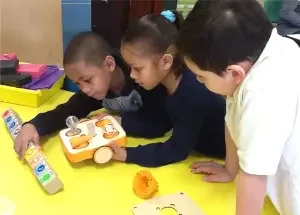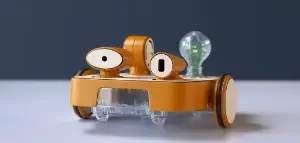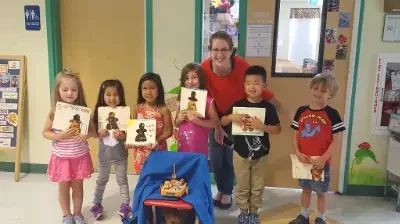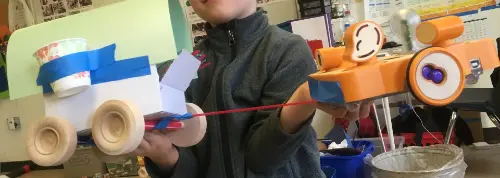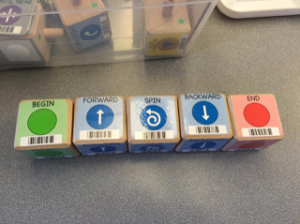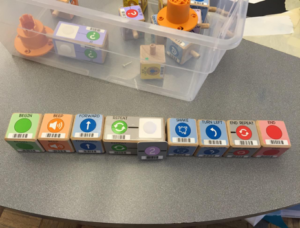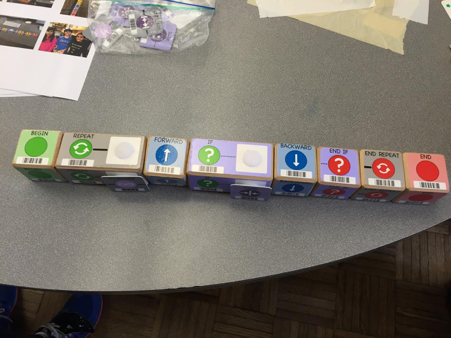3rd Graders introduce KIBO to Kindergarten Buddies
Contributed by: Judith Seidel, Lower School Technology Integrator Friends Seminary, New York, NY, http://www.friendsseminary.org/

Last year, when my school placed an order for its first KIBO, I thought I’d test it and then it might take residence in a kindergarten or first grade homeroom.
UPS delivered the KIBO box and it was waiting to be unpacked in the computer lab. That’s where my colleague and I store robots and maker supplies, and also where we teach our third through eighth grade design, programming, and robotics classes.
When the third graders discovered the unopened package, they were curious. To build upon a teachable moment, that group of eight and nine-year-olds and I unpacked the KIBO parts and immediately started constructing programs with the wooden blocks. We scanned them and set our first KIBO into motion.
A New Plan
This school year when I worked with our Academic Dean and our Technology Director to purchase four more KIBOs, I had a plan. The third grade tech students would become facile with our fleet of five KIBOs, develop some sample programs, and create original outfits. During their scheduled time with their kindergarten buddies, the third graders would introduce the five and six-year-olds to KIBO.
In their Tech class, I asked the third graders to come up with three sample programs for the kindergarteners: one easy, one medium and one that they considered hard. Here are three of their “easy programs:”
They considered these two programs to be of medium difficulty:
Not surprisingly, when I first asked students to construct difficult programs, most of the groups made very, very, very long combinations of blocks. They weren’t necessarily using the syntax and commands that I, as their programming instructor, considered the most challenging.

I moved around to different groups and posed questions:
– Is there a way to get KIBO to respond to user input, i.e. a clap?
– What if your KIBO only started singing when it became light?
– How can you code KIBO so it backs up when it hits a wall?
After these targeted questions, some different types of problems started to get solved. Children began to create sample difficult programs that were shorter but that included “if”, “end if”, “wait for clap”, “light” and “near”.
As we got ready to teach KIBO to the kindergarteners, we also compared Scratch and KIBO commands. For example, they remarked that placing a start block in the code and then touching KIBO’s green arrow was the equivalent of placing the “When green flag clicked” block in Scratch and then actually clicking on the green flag on the top right side of a Scratch window. Using “If near” was like dragging out the “if touching” Scratch block like they had done for an earlier Scratch assignment.
Problems, Solutions, and Surprises
I can’t say that at every moment my third grade students were solving higher level problems. A visitor to my classroom noticed that at times they were simply excited about the playful and age-appropriate challenge of getting KIBO to reach a target which was a friend stationed at the other side of the room. At times the groups had difficulty collaborating. This could happen when it was taking a long time to scan a very long sequence of commands, when the students were encountering low battery issues and needed to change them, or when they constructed a string of code with a syntax error. Another frustration that students encountered was a spinning KIBO that wasn’t programmed to spin. We learned that this problem was caused by one of the wheels being upside-down. When they fixed this by putting the wheel in the opposite way, it was satisfying! Sometimes when children were waiting for someone else to scan, they peeled off to design and construct an outfit.
Despite the logistical or technical problems we encountered along the way, on the day we were to go to the kindergarteners with KIBO, excitement ran high. Watching the kindergarteners get to know KIBO with their buddies was a delight for me and the homeroom teachers who were there.
In addition, new opportunities for learning through troubleshooting arose as the third graders taught their buddies about KIBO.
One group of students was having trouble getting their “hard” program to work. They had come up with code that caused KIBO to make sounds and move when it was exposed to a light source. In the computer lab, they tested this program by bringing KIBO to a strong fluorescent light high on the wall. During buddy time, the kindergarten room was beautifully sunny, but its natural light was more diffuse. With no single light source as concentrated as the one in the computer room, the “hard” program that the group planned to show their buddies didn’t work. This group adroitly changed their code so that KIBO began to move and make sound when it was in a darker rather than a lighter space. To create that dark space for KIBO, they used a kindergarten smock over a large plastic container.
By the end of this project, the third graders had been exposed to fundamental programming concepts such as “if”, “until”, and “forever,” and they learned about the importance of proper syntax. They had done a lot of on-the-fly troubleshooting. We talked about these concepts and fixes as an entire group. In creating outfits, the costumers were beginning to solve their engineering problems such as how to get a costume to stand up straight like a ship’s figurehead or the face of Thomas the Train, or how to create an overhang on the art platform that did not interfere with KIBO’s controls or scanning mechanism.
Plans for the Next Time

I am grateful to the administrators and teachers of Friends Seminary – our Principal, our Academic Dean, our Technology Director, Lower School Head, and the Third Grade and Kindergarten teachers – for their support for trying out new materials with the children and for their understanding that new materials and activities do not always run without a hitch the very first time. Our Lower School robotics curriculum is still a work in progress. We had a delightful time getting to know KIBO, programming it to do very interesting things, and making sure that it has plenty of fabulous outfits to wear on outings in and around our school.
Next year, when the third graders prepare to take KIBO to the kindergarten, I will create activity cards with the programming questions that I asked informally. It might also be helpful to provide more guidance to the costumers, to encourage them to confront and begin to solve interesting engineering challenges. I think that the third graders naturally gave the kindergarteners an opportunity to begin to create their own programs, but next time around I think I’ll be more explicit about the importance of letting the kindergarteners try out some of their own ideas.
I will also be careful not to provide so much structure that I prevent the children from making their own connections and bringing their natural playfulness to the process.