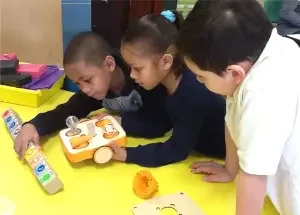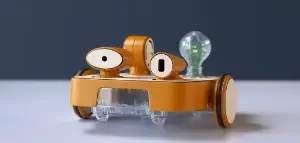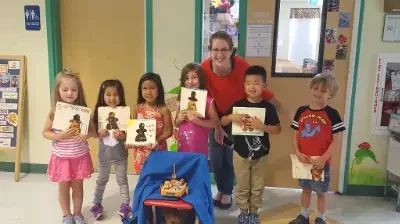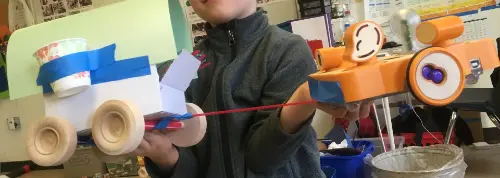FAQs
We are here to help! Below you will find some frequently asked questions submitted by our customers. If you don’t find the answers to your question below, please contact us!

Some common questions relate to the below topics:
Questions about KIBO
Where can I find the complete parts list for each KIBO kit?
The complete contents of each KIBO kit can be found on the Compare KIBO Chart.
What are the main differences between the four different KIBO kits?
There are three main differences between our different KIBO kits:
- The number of programming blocks they come with (which determines the number of actions KIBO can perform)
- The number of add-on modules and sensors to expand the options for learning and playing with KIBO
- Art Platforms which provide the integration on arts and crafts
See what is included in each kit in our comparison chart.
Can I get a sample KIBO for my classroom?
Yes! Please contact us to learn more about the demo/pilot program where we will discuss your needs, a possible loan term and other details about a KIBO loan.
What are your recommendations for equipping a classroom with KIBOs?
We recommend collaboration when working with KIBO, so our Classroom Packages are designed for how many children are in your classroom and how many children you want to group together while working with KIBO. Based on our experience with different classroom needs, we have put together three packages that includes everything a teacher will need:
- A Full Classroom Package serves 20 to 24 students, which includes ten KIBO 18 or KIBO 21 kits, teaching materials, plus two hours of online PD.
- A Small Classroom Package serves 10 to 12 students, which includes five KIBO 18 or KIBO 21 kits, teaching materials, plus two hours of online PD.
- An Activity Center Package serves 4 to 6 students which includes two KIBO 18 or KIBO 21 kits, teaching materials, plus two hours of online PD.
Additionally we have just announced the new KIBO 21 STEAM Explorer Bundle. This discounted super bundle offers you the best value with the widest set of activities. Designed for schools looking to maximize the impact of their investment in KIBO for the widest range of students. This discounted bundle includes: KIBO robots, every one of our playful extension sets, all of our STEAM curriculum, and training, rolled into one unified package with a bundle discount. Our most complete coding and robotic solution, and our best value!
We are happy to develop a package that is right for you! Please contact our sales team to discuss your unique situation.
I am a parent. Can you share some ideas on the best way to start helping my child learn with KIBO in a fun way?
We have many resources available to you, including:
- STEAM Activities – Fun activities to get you started with some KIBO.
- KIBO Activity Cards – With big, colorful images and easy-to-follow instructions, these activities provide hours of fun at home with KIBO! Each card invites young children into a different creative, imaginative activity that combines coding, building, art, and play.
- KIBO Says Programming Game – Similar to Simon Says, this game helps children learn the different KIBO commands by acting out KIBO’s movements, sounds, and other commands themselves. KIBO can even scan the game cards, just like the blocks.
- Tutorials – These tutorials walk you through how to use KIBO…step by step!
- Videos – See how other kids are using KIBO!
Curriculum Questions
What kind of teaching materials do you have available?
We have standards-aligned curriculum, based on 20+ years of early childhood development research, for educators to use KIBO in their classrooms, in after school programs, in summer camps…in ant setting! You can also buy all of these materials a la carte or buy a classroom package which includes Teaching Materials.
We also have activities, tutorials, and additional STEAM lesson plans curriculum in our Resources section of the site.
Can you tell me more about your curriculum?
When you make the commitment to purchase KIBO for your young learners, we want to ensure you’re successful bringing robotics into your classroom. Our KIBO STEM Curriculum has been designed to integrate:
- Computational thinking (Programming)
- The Engineering Design Process (Building)
- Integration component (Curricular Theme)
Our comprehensive set of STEM curriculum materials supports you in every way. You’ll get easy to implement lesson plans and fun play-based activities to introduce KIBO and build students’ basic engineering, coding and programming skills; but you’ll also get support in integrating robotics into your classroom with a wide range of cross-curricular connections to literacy, community, dance, science, and more!
See all of our curriculum offerings.
Questions about Buying KIBO
Can I buy more programming blocks a la carte?
Yes! You can buy almost everything a la carte. See all the extra parts you can buy.
I already have KIBO, can I buy sensors and blocks a la carte to upgrade my kit?
Yes! You can purchase almost everything a la carte. Want to upgrade your kit? Here are some suggestions:
KIBO 10 to KIBO 15 –
- Light Blub and Sound Sensor (Ear)
- 5 additional programming blocks – Wait for Clap, White Light, Red Light, Blue Light, Spin
- Art Stage Support, Stage Pedestal and Rectangular Stage Platform
KIBO 10 to KIBO 18 –
- Light Blub, Sound Sensor (Ear), Light Sensor (Eye), Distance Sensor (Telescope)
- 8 additional programming blocks – Wait for Clap, White Light, Red Light, Blue Light, Spin, Sing, If, End
- Parameters to Support If and End If Blocks: Light, Dark, Near, Far, Until Light, Until Dark, Until Near, Until Far
- Art Stage Support, Stage Pedestal, Rectangular Stage Platform, Round Stage Platform
- Extra Motor
KIBO 10 to KIBO 21 –
- Light Blub, Sound Sensor (Ear), Light Sensor (Eye), Distance Sensor (Telescope), Sound Record/Playback Module
- 11 additional programming blocks – Wait for Clap, White Light, Red Light, Blue Light, Spin, Sing, If, End If, Play: Triangle, Play: Circle, Play: Square
- Parameters to Support If and End If Blocks: Light, Dark, Near, Far, Until Light, Until Dark, Until Near, Until Far
- Art Stage Support, Stage Pedestal, Rectangular Stage Platform, Round Stage Platform
- Expression Module – Flag Pole, Whiteboard, Marker
- Extra Motor
KIBO 15 to KIBO 18 –
- Light Sensor (Eye), Distance Sensor (Telescope)
- 3 additional programming blocks – Sing, If, End If
- Parameters to Support If and End If Blocks: Light, Dark, Near, Far, Until Light, Until Dark, Until Near, Until Far
- Round Stage Platform
- Extra Motor
KIBO 15 to KIBO 21 –
- Light Sensor (Eye), Distance Sensor (Telescope), Sound Record/Playback Module
- 6 additional programming blocks – Sing, If, End If, Play: Triangle, Play: Circle, Play: Square
- Parameters to Support If and End If Blocks: Light, Dark, Near, Far, Until Light, Until Dark, Until Near, Until Far
- Round Stage Platform
- Expression Module – Flag Pole, Whiteboard, Marker
- Extra Motor
KIBO 18 to KIBO 21 –
- Sound Recorder/Playback Module
- 3 additional programming blocks – Play: Triangle, Play: Circle, Play: Square
- Expression Module – Flag Pole, Whiteboard, Marker
Note: If you buy new sensor modules, make sure to buy the needed programming blocks, such as the IF and END IF and the associated parameter cards.
How do I get a grant for my school to buy KIBOs?
There are several different ways. See our Grants and Funding page to learn the various ways to get funding for your school purchase. There, you will also find The Case for KIBO – The Importance of Screen-Free Coding and Robotics. White Paper which includes information you might find useful when writing a grant.
Can I get a discount if I buy many KIBO kits?
We offer discounts for single orders as follows:
- 5% for orders totaling between $25,000 – $60,000
- 10% off orders over $60,000
Please contact us and let us know if you have any questions on the discount.
Can I purchase your products with a Purchase Order?
We would be happy to accept a Purchase Order for orders within the United States. If you would like to submit a PO vs. ordering in the online store, we would love to help! Please see the PO requirements to determine what to include on your PO.
Email the PO or fax it to 781-894-4033. As always, we are just a phone call away at 781-894-4022, should you need any help when purchasing.
Services
What is your warranty policy?
We offer a 6-month warranty on the KIBO robot and its parts.
We test every robot and component before it leaves our factory, but sometimes issues do arise. If you find KIBO and any of its parts faulty, please contact our support department and let us know the problem you are experiencing. Once the product is returned to our factory for testing, if we find any issues, we will replace the product. Please be sure to include an explanation of the problem with the parts you have sent back to us.
Should your KIBO robot need servicing after 6-months, we can still help! We charge a fee of $80 (including one-way shipping for domestic orders) for this service if your 6-month warranty has expired. Please email our support department and describe the problem you’re having. We might be able to help you without going through the repair process. If you do send your robot back to us, we will evaluate it and determine whether it can be repaired. If so we will repair it; if not, we will replace it.
How can I get Technical Support help?
You can contact our technical support team with any issues you may have. Alternatively, please see our Technical Support page for additional assistance.
What is your return policy?
If you decide you want to KIBO, you have 30 days to return your order. You will need to ship KIBO back in the exact same condition and packaging as you received it and email us to let us know that you are sending it back and (if you are so kind) the reason why. Once received, we will refund you the amount you paid for KIBO. After 30 days, we will not accept returns.
Do you offer professional development?
We do! We offer many different professional development options. If you can’t find what you are looking for, please contact us. We will be happy to work with you to craft something to meet your needs.