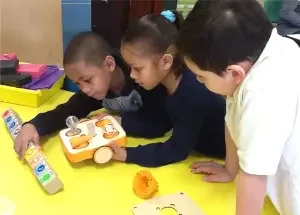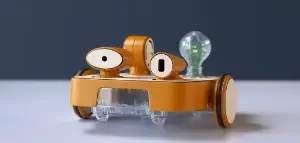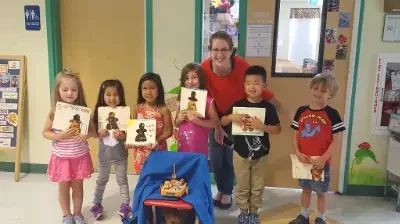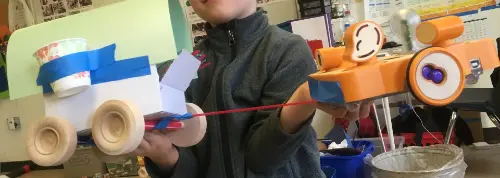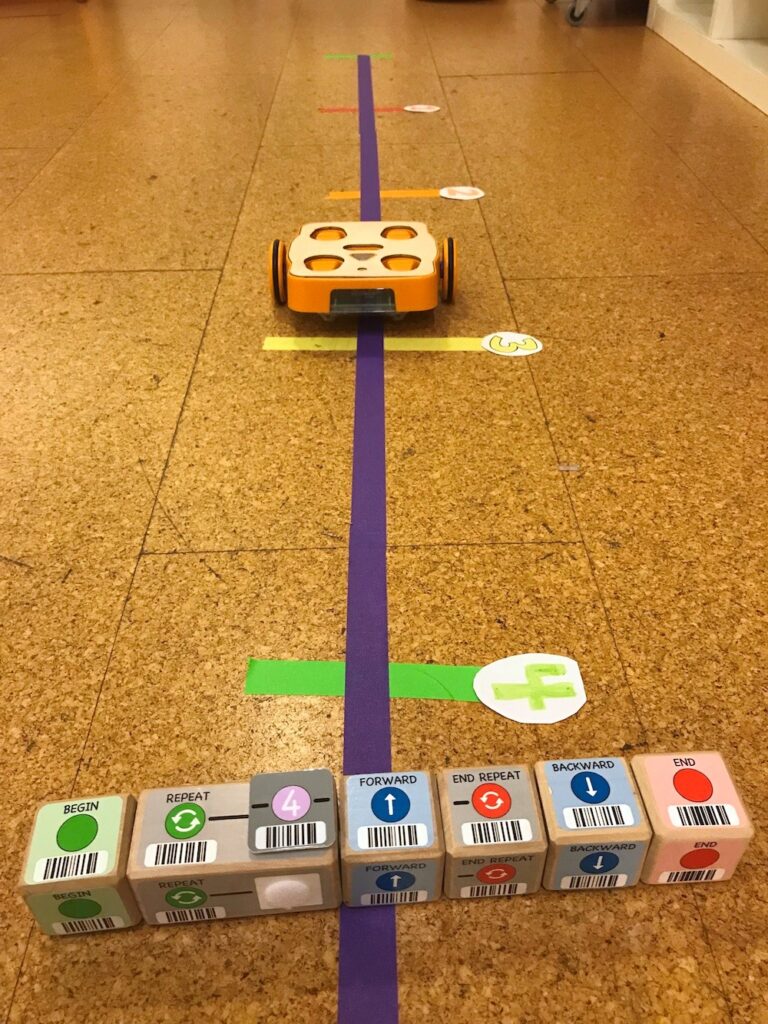STEM for Elementary & PreK Students - Curriculum & Teacher Materials
Incorporate STEM learning, coding, and robotics into your teaching with our comprehensive, standards-aligned, easy-to-follow KIBO curriculum.
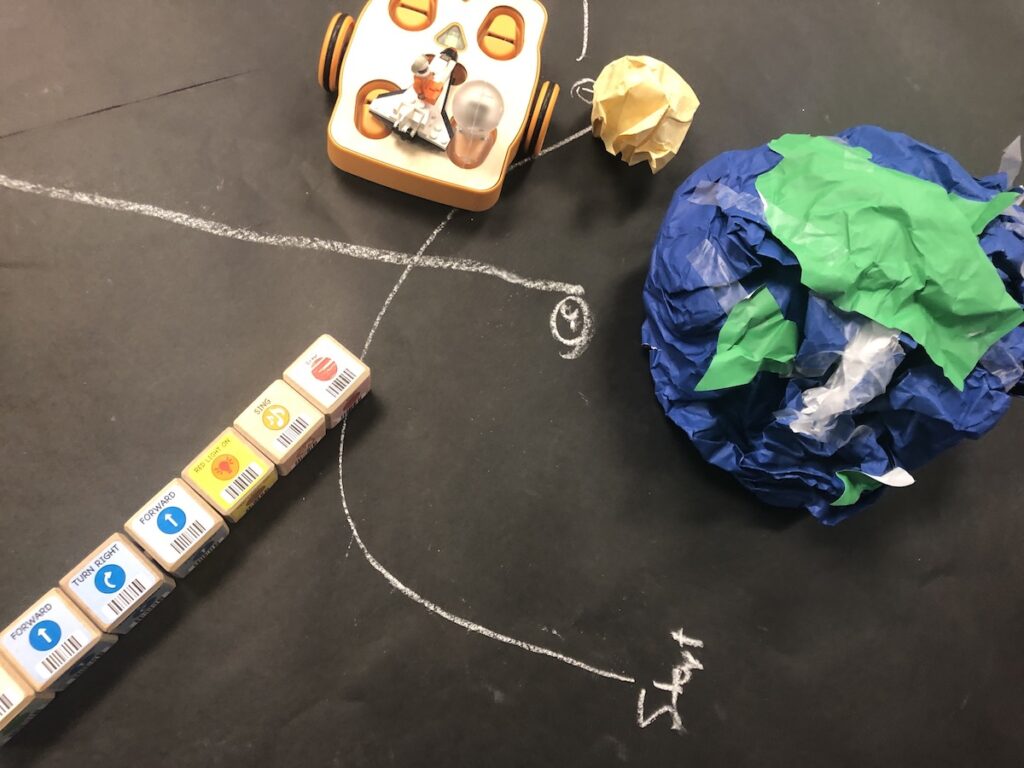
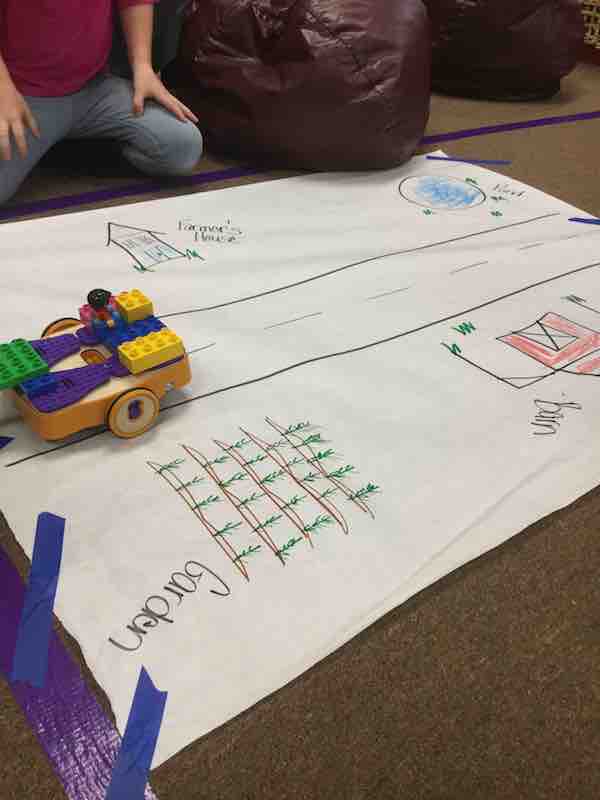
Developmentally Appropriate STEM for Elementary and PreK Students
STEM for elementary and early childhood students must be hands-on, playful, tangible, and developmentally appropriate. Just like KIBO itself, our STEM curriculum and teacher materials are backed by our co-founder Dr. Marina Bers’ 20+ years of research into how young children engage with technology.
But KIBO is not just about coding: it’s social-emotional learning through small-group collaboration, it’s developing persistence through the engineering process, and it’s connecting to student’s passions through cross-curricular lessons. Learn more about our over 200 hours of standards-aligned curriculum for your elementary students.
Explore PreK-5th Grade Robotics Curriculum
What if there was a unified a PreK-5th grade robotics program…one that is screen free and adapts as students grow? Discover a robotics program that evolves with your students, from your littles learning the basics of coding to academically challenging your older students with advanced computer science and robotics concepts like sensors, conditionals, and loops. And it all starts with our core curriculum:
“Growing with KIBO – A Robotics Curriculum for PreK to 2nd Grade” is a standards-aligned comprehensive curriculum which supports early elementary classrooms and educators with 60 sequenced lesson plans covering robotics, coding, and computational thinking.
“Exploring with KIBO – A Robotics Curriculum for Grades 3 – 5” offers 60 additional hours of standards-aligned lessons and activities specifically designed for upper elementary grades. Exploring with KIBO allows older children to expand their computational thinking and computer science skills utilizing KIBO’s playful extension sets and engaging cross-curricular activities.
Additional curriculum can be found below…for you to develop your robotics program!
Dive Deeper Into KIBO's STEM for Elementary and PreK Curriculum
Growing with KIBO (PreK-2)
Our comprehensive, research-based STEAM curriculum guide, “Growing with KIBO” offers 60 sequenced hours of standards-aligned lesson plans – covering robotics, coding, and computational thinking.
Exploring with KIBO (3-5)
With the Exploring with KIBO curriculum, upper elementary students can expand their computational thinking and computer science skills utilizing KIBO’s playful extension sets and with 60 hours of standards-aligned cross-curricular activities.
Creating with KIBO
Get started right away with the comprehensive, research-based curriculum guide, “Creating with KIBO“. The guide offers 20-40 hours of curriculum for early learning classrooms.
Activity Center Guidebook
For teachers implementing an activity centers-based classroom, library, or makerspace, the KIBO Activity Center Guidebook provides 10 lessons for student-directed, discovery-based learning experiences.
Maps, Measurement & Make Believe
This free Floor Map Activity Guide offers 8 activities using floor maps to address learning standards in math, ELA/literacy, science, social studies, and design when using KIBO.
KIBO Activity Cards
The KIBO Activity Cards provide 15 creative KIBO activities with big, colorful images and easy-to-follow instructions, for hours of engagement and fun at home with KIBO! Easch imaginative activity combines coding, building, art, and play.
KIBO Says Game
Learn KIBO’s coding language through engaging, unplugged play! Our “KIBO Says” game is a collection of oversized cards contains images of KIBO’s programming icons. And like “Simon Says”, kids act out KIBO’s movements, sounds, and other commands.
Engineering Design Journals
These “Engineering Design Journals” help early learners plan, revise, and test. Students sketch their imagined constructions, plan their programs, and record the challenges and solutions they discover.
KIBO Assessment Workbooks
The “KIBO Assessment Workbooks” help teachers evaluate student learning with a focus on robotics concepts and the engineering design process. Children solve fun story problems to share what they have learned about KIBO!
Ask and Imagine
When exploring advanced programming ideas
with the Advanced Coding Extension Set children continue their exploration into sophisticated concepts. The “Ask and Imagine Guide“, provides 6 – 8 hours of KIBO activities using the KIBO Advanced Coding Extension Set.
Showtime with KIBO
With the KIBO Sound Record/Playback Module, students record their own voice and KIBO plays back their recording to give their robot sound. The “Showtime with KIBO Guide” provides a STEM curriculum incorporating song, dance, and more.
Make Learning Visible
The KIBO Marker Extension Set enables KIBO to draw as it moves, based on the child’s programming sequence. The “Make Learning Visible Guide” provides lesson plans where kids draw shapes and letters, create abstract artworks, and estimate distances by measuring the lines KIBO draws.
Build it Better
With the KIBO Building Brick Extension Set, kids build onto their KIBO by using popular building bricks, including LEGO®. The “Build it Better Guide” provides engineering and architecture ideas for students to use LEGO-compatible building bricks to create and program a robotic masterpiece.
Express Yourself
The KIBO Expression Module allows children to transform KIBO with drawings, flags, and other decorations. The “Express Yourself Guide” provides art, literacy, and social studies ideas and activities. Students can create interactive book reports using the whiteboard, explore other countries and decorate their flags for a robotic world parade, and create interactive self-portraits.
Our STEAM Curriculum Offers Over 200 hours!
Beyond Growing with KIBO and Exploring with KIBO, you’ll find over 100 hours of additional lesson plans in supplemental booklets with connections to literacy, art, dance, science, and more! We also supply a wide range of teaching materials to enhance classroom experience with KIBO, from our movement-based “KIBO Says” game cards, to Activity Cards for stations work, to assessment workbooks and engineering journals. We support you every step of the way!
Curriculum When You Need it
You can purchase any of our curriculum products individually, but we also provide the most appropriate curriculum materials for your STEM for elementary classrooms with our Classroom Packages. These bundles of KIBO Robot Kits, professional development, and curriculum are sized for activity centers, small classrooms, or large classrooms, and they come with the exact curriculum guides, supplements, and workbooks you need to implement your program.
Standards Alignment
Many states have already adopted computer science standards in K-5, with many more planning to do so in coming years. States and districts that starting STEM education early is critical to ensuring access and success for all students. To ensure that you are meeting your school’s or district’s goals in computer science and STEM education, we’ve made sure our curriculum is aligned with key model standards at the national level from CSTA and ISTE as well as actual state standards.
We are actively expanding our library of standards mappings for our curriculum. Below are additional mappings you may find helpful.
General Standards Mapping
- General overview of academic frameworks addressed with KIBO robotics (incl. Common Core, NGSS, CSTA CSK12)
Standards mappings for Growing with KIBO, our 60-hour K-2 core curriculum:
- Growing with KIBO mapping to CSTA K12 Standards (about the CSTA Standards)
- Growing with KIBO alignment to ISTE Standards for Students (about the ISTE Standards)
- Growing with KIBO alignment to Georgia Standards of Excellence in CS (about the Georgia Standards)
- Growing with KIBO alignment to Illinois Draft CS Standards (about the Illinois Standards)
- Growing with KIBO alignment to Iowa CS Standards (about the Iowa Standards)
- Growing with KIBO alignment to Nevada CS NVACS (about the Nevada Standards)
- Growing with KIBO alignment to Wyoming Content and Performance Standards in Computer Science Standards (about the Wyoming Standards)
Standards mappings for Exploring with KIBO, our 60-hour grade 3-5 core curriculum:
- [Coming soon!] Exploring with KIBO mapping to CSTA K12 Standards (about the CSTA Standards)
- [Coming soon!] Exploring with KIBO alignment to ISTE Standards for Students (about the ISTE Standards)
- Creating with KIBO crosswalk with MA Digital Literacy and Computer Science Standards (about MA DLCS
- Creating with KIBO mapping to Idaho Content Standards (about Idaho ICS in Computer Science)
Linked Resources in Exploring with KIBO
- Mayflower Route Map at National Geographic Society (Grade 3 Lesson 10)
- “Electromagnet at the scrap yard 2017” by Travis Benner (Grade 3 Lesson 11)
- Tweenbots.com (video) and Tweenbots at MoMA (Grade 5 Lesson 8)
- Scratch educator resources at Scratch website (Grade 5 Lesson 10)
- Good Night Oppy read-aloud video
- Tweenbot website with 3-minute video
- Tweenbot page at MoMA website
Thinking with KIBO is aligned with the draft
AI4K12 curriculum guidelines, a collaboration between AAAI and CSTA, frame AI education as an important component of K–12 computer science education.Need More Resources?
Learn From Your Fellow Educators
Be sure to check out our Resources site to learn more about what other educators are doing with KIBO in their classrooms. We would love to hear from you too! Submit your own resources today!